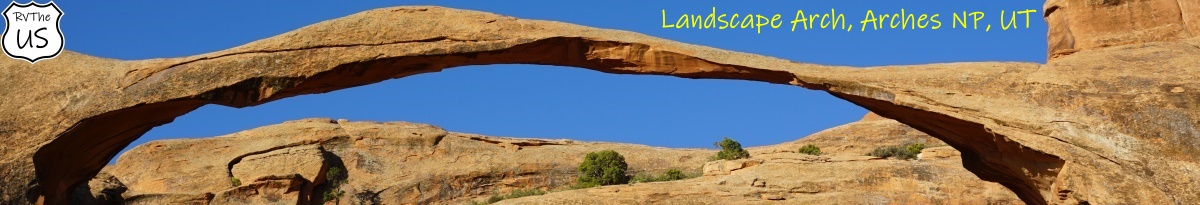We are in a campground near Fort Collins, we have been here before. I've learned that their WiFi is ok, but not business quality, so we brought our Starlink and I use our own Ubiquiti access point. Why bring our own access point instead of just using the one built into the Starlink? Thanks for asking. The short answer is network quality. We are working from the trailer which involves VoIP, which is the most jitter sensitive app we use.
The first reason for bringing our own access point (AP) is we can use the same SSID and password we use at home. None of the devices have to be connected to a different network and have the password entered. It's really annoying to bring things like printers, Amazon fire sticks, Direct TV pendants, etc to the trailer and have to connect to a different network.
There is nothing wrong with the AP built into the Starlink, it has both 2.4 and 5GHz radios. The problem with the Starlink WiFi is you have no control over the channel or the channel width it uses. At least I haven't found a way to control them. And it's a different SSID with a different password.
The next problem is WiFi interference. My AP can "see" at least 51 other SSIDs, which means lots of congestion of the WiFi bands.
This is a screenshot of the Ubiquiti controller running on my laptop. The 2.4GHz bands are just simply overrun with transmitting APs. You can see that channels 1, 6, and 11 each have about a 8-10 APs transmitting on those channels. There are not as many APs transmitting in the 5GHz channels, but the low and high channels do have congestion and interference.
Notice the big gap in the middle of the 5GHz band? There is nobody transmitting on those channels. Wonder why? Because they are DFS channels. DFS stands for Dynamic Frequency Selection, which is a fancy way of saying you can use them, but your transmitter must listen for RADAR above a certain power and if it hears any it must vacate the channel. The 5GHz WiFi spectrum in the US is from 5470–5725 MHz. There are nine non-DFS channels: 36, 40, 44, 48, 149, 153, 157, 161, and 165. There are 16 DFS channels: 52, 56, 60, 64, 100, 104, 108, 112, 116, 120, 124, 128, 132, 136, 140, and 144.
DFS channels were opened to the public a few years ago. As far as I can tell, your AP will not use them by default, instead you must tell your radio that you want to use one of the DFS channels. The software in your radio MUST listen for a set hold-down time to make sure it doesn't hear RADAR before it can use that channel. After the hold-down time expires and your radio didn't hear RADAR, then you are free to use that channel.
Why would you want to use DFS? Because almost nobody uses those channels. You can see from my controller that there is only one radio using the DFS channels in this campground.
You can get a Ubiquiti AP for about $100 and the controller that runs on a laptop is free.

I didn't check when I first set the AP up in the trailer, but the first day we noticed poor quality VoIP calls and some stalling while streaming TV. I checked which channel the AP selected when I fired it up and found congestion. Channel 161 was 36% utilized even when we had no WiFi traffic. This explains why we were experiencing poor quality WiFi. Is 36% utilization really that big of a deal, it's not 100%? Yeah it really is. WiFi is half duplex only and your radio has to wait to transmit until it doesn't hear anyone else using the channel. The gap in time between when your radio can transmit can become large and it really hurts your throughput and drastically increases jitter.

I moved the radio to DFS channel 60 at 20MHz bandwidth and now get this channel usage even while streaming TV. Notice that there no interference.

No more poor quality VoIP calls and no more stalls while streaming.
One of my pet peevs is when people use anything other than 20MHz channels in the 2.4GHZ spectrum or use 80MHz channels in the 5GHz spectrum when they don't need the bandwidth.
I don't use 2.4GHz channels, because of the congestion, interference, and low throughput. Let's still talk a bit about them. There are only 3 non-overlapping channels in the 2.4GHz spectrum. You should only use 1, 6, or 11 and only at 20MHz bandwidth. Any other selection is just bad practice. If you use a side channel (2,3,4,5,7,8,9,10), you are virtually guaranteed to get and cause side-channel interference. Co-channel interference is much better than side channel. If you use greater than 20MHz channels, you are hogging most of the available 2.4GHz spectrum and causing interference for everyone. Don't.
The 5GHz spectrum has roughly twice the bandwidth per 20MHz channel on 802.11AC and four times the bandwidth per 20MHz channel on 802.11ax than the 2.4GHz channels. There are at least 10 other 5GHz radios in the non-DFS channels that are blasting away at 80MHz channels. I can promise you not one of them needs 80MHz of bandwidth and all are interfering with each other. If you don't need lots of bandwidth in the 5GHz spectrum, then for goodness sake don't use 40Mhz, 80Mhz, or 160Mhz channels! We are using 20MHz of bandwidth on channel 60 (5GHz) for all web browsing, VoIP, and streaming TV, it's plenty and we don't cause interference to the neighboring channels. Be a good neighbor.
The first reason for bringing our own access point (AP) is we can use the same SSID and password we use at home. None of the devices have to be connected to a different network and have the password entered. It's really annoying to bring things like printers, Amazon fire sticks, Direct TV pendants, etc to the trailer and have to connect to a different network.
There is nothing wrong with the AP built into the Starlink, it has both 2.4 and 5GHz radios. The problem with the Starlink WiFi is you have no control over the channel or the channel width it uses. At least I haven't found a way to control them. And it's a different SSID with a different password.
The next problem is WiFi interference. My AP can "see" at least 51 other SSIDs, which means lots of congestion of the WiFi bands.
This is a screenshot of the Ubiquiti controller running on my laptop. The 2.4GHz bands are just simply overrun with transmitting APs. You can see that channels 1, 6, and 11 each have about a 8-10 APs transmitting on those channels. There are not as many APs transmitting in the 5GHz channels, but the low and high channels do have congestion and interference.
Notice the big gap in the middle of the 5GHz band? There is nobody transmitting on those channels. Wonder why? Because they are DFS channels. DFS stands for Dynamic Frequency Selection, which is a fancy way of saying you can use them, but your transmitter must listen for RADAR above a certain power and if it hears any it must vacate the channel. The 5GHz WiFi spectrum in the US is from 5470–5725 MHz. There are nine non-DFS channels: 36, 40, 44, 48, 149, 153, 157, 161, and 165. There are 16 DFS channels: 52, 56, 60, 64, 100, 104, 108, 112, 116, 120, 124, 128, 132, 136, 140, and 144.
DFS channels were opened to the public a few years ago. As far as I can tell, your AP will not use them by default, instead you must tell your radio that you want to use one of the DFS channels. The software in your radio MUST listen for a set hold-down time to make sure it doesn't hear RADAR before it can use that channel. After the hold-down time expires and your radio didn't hear RADAR, then you are free to use that channel.
Why would you want to use DFS? Because almost nobody uses those channels. You can see from my controller that there is only one radio using the DFS channels in this campground.
You can get a Ubiquiti AP for about $100 and the controller that runs on a laptop is free.
I didn't check when I first set the AP up in the trailer, but the first day we noticed poor quality VoIP calls and some stalling while streaming TV. I checked which channel the AP selected when I fired it up and found congestion. Channel 161 was 36% utilized even when we had no WiFi traffic. This explains why we were experiencing poor quality WiFi. Is 36% utilization really that big of a deal, it's not 100%? Yeah it really is. WiFi is half duplex only and your radio has to wait to transmit until it doesn't hear anyone else using the channel. The gap in time between when your radio can transmit can become large and it really hurts your throughput and drastically increases jitter.
I moved the radio to DFS channel 60 at 20MHz bandwidth and now get this channel usage even while streaming TV. Notice that there no interference.
No more poor quality VoIP calls and no more stalls while streaming.
One of my pet peevs is when people use anything other than 20MHz channels in the 2.4GHZ spectrum or use 80MHz channels in the 5GHz spectrum when they don't need the bandwidth.
I don't use 2.4GHz channels, because of the congestion, interference, and low throughput. Let's still talk a bit about them. There are only 3 non-overlapping channels in the 2.4GHz spectrum. You should only use 1, 6, or 11 and only at 20MHz bandwidth. Any other selection is just bad practice. If you use a side channel (2,3,4,5,7,8,9,10), you are virtually guaranteed to get and cause side-channel interference. Co-channel interference is much better than side channel. If you use greater than 20MHz channels, you are hogging most of the available 2.4GHz spectrum and causing interference for everyone. Don't.
The 5GHz spectrum has roughly twice the bandwidth per 20MHz channel on 802.11AC and four times the bandwidth per 20MHz channel on 802.11ax than the 2.4GHz channels. There are at least 10 other 5GHz radios in the non-DFS channels that are blasting away at 80MHz channels. I can promise you not one of them needs 80MHz of bandwidth and all are interfering with each other. If you don't need lots of bandwidth in the 5GHz spectrum, then for goodness sake don't use 40Mhz, 80Mhz, or 160Mhz channels! We are using 20MHz of bandwidth on channel 60 (5GHz) for all web browsing, VoIP, and streaming TV, it's plenty and we don't cause interference to the neighboring channels. Be a good neighbor.
Last edited: